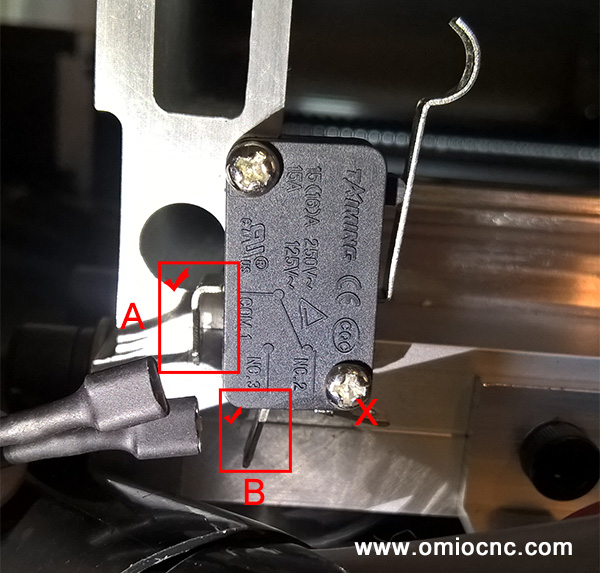"find no xhc ncusbpod" means the machine is disconnected to your computer. It is a common mistake and is usually caused by the user's computer. We all know that this is international transportation, so each machine has been carefully tested before packing.
If this error message appears, please follow the instructions below.
Reasons:
1, Not copied the DLL drive files. Copy
2, Not direct connect to your computer. Connect to computer directly.
3, Computer USB port output pulse unstable. Change USB port to try.
4, Interference from other large software. Stop running other software.
5, Interference from other external USB devices. Remove other USB deivce.
6, USB cable problem. Change a USB cable.
7, Computer problem. Change a computer
Other important suggestions:
1, Prepare a computer and run only MACH3, which is used as a dedicated computer for the machine.
2, Please use a transformer to stabilize your voltage at 110v or 220v. Japan user please use 110V power.